

How to Apply

OnePlus 11 / 11R Skins

IQOO Neo 7 Skins

Nothing Phone (1) and Glyph Light Skins

Samsung Galaxy S22 Plus Skins

OnePlus Nord CE 2 Skins

Apple iPhone 13 Series Skins

Apple iPhone 11 Series Skins

OnePlus 7T Concept One Skins

OnePlus 7 Pro Concept One Skins

OnePlus 7 Pro Skins

Redmi 8 Skins

Redmi Note 8 Skins

Realme X Skins

Realme XT Special Edition Skins

Realme XT Full Back Skins

Realme X2 Pro Skins

Redmi Note 8 Pro Skins

Asus ROG Phone 2 Skins

Asus Zenfone 6Z Skins

Samsung Galaxy Note 10 / Note 10 Plus Skins

OnePlus 7T Skins
Google Pixel 3 Series Skins

Poco F1 Skins

iPhone XR Special Edition Skins

iPhone XR Skins

OnePlus 6 / 6T Special Edition Skins

Samsung Galaxy S10 / S10+ Skins

Asus Zenfone Max Pro M1 / Pro M2 Skins

OnePlus 6 / 6T / 7 Pro Skins

Redmi Note 5 Pro Skins

OnePlus 6 / OnePlus 6T Skins

Samsung Galaxy Note 8 Skins
Google Pixel 2 / Pixel 2 XL Skins

iPhone 8 / 8 Plus Skins

Moto X4 Skins

Oneplus 5T Skins

Moto G5S Plus Skins

OnePlus 5 Skins

Samsung Galaxy S8 / S8 Plus / S9 / S9 Plus Skins
Google Pixel / Pixel XL Skins

Honor 6x Skins

iPhone 7 Plus Skins

iPhone 7 Skins

Redmi Note 4 Skins
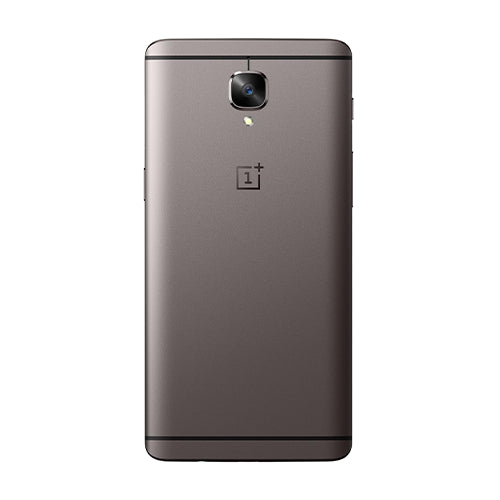
OnePlus 3T / 3 Skins

Moto G4 Plus / Moto G4 Skins

Nexus 6P Skins

Samsung Galaxy S7 Edge Skins

Moto Z Play Skins

Moto M Skins

iPhone 6s / 6 Skins

OnePlus 2 Skins

Nexus 5x Skins

LeEco Le 2 Skins

Moto X Style Skins

Lenovo K5 Note Skins

MacBook Pro Skins

MacBook Skins

Mi NoteBook Pro 14 Skins

Asus ROG Strix G Skins

Apple AirPods Skins

Nothing ear (1) Skins

OnePlus Buds Z2 Skins

OnePlus Buds Skins

Samsung Galaxy Buds Skins

PlayStation 5(PS5) Disc Edition Skins

PlayStation - PS4 Pro / Slim Skins

DJI Mini 2 Skins

Google Home Skins
#PRO TIPS
TIP #1
Have you encountered your applied skin starts peeling off at the edges and refuses to align seamlessly? Here's a pro tip for you: Simply direct the heat towards the edges, allowing the adhesive to regain its grip and adhere flawlessly. This results in skin staying in place and aligns with precision. It's a simple yet effective solution leaving those pesky peeling problems in the rearview mirror.
TIP #2
Have you encountered the challenge of applying skins on highly curved devices? Here's a pro tip for you: Begin by gently heating the skin with a hairdryer, then delicately rub the warmed surface using a cloth. This works in molding the skin to the intricate curves of your device, ensuring a snug.
TIP #3
Have you encountered of receiving a crumbled or bent skin for your device? Here's a pro tip for you: Lay the skin flat on a table and use a hairdryer by evenly heating the entire skin surface, the heat smoothens out any creases or bends. This simple yet effective solution ensures that any crumble or bend is rectified from any creases.

